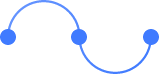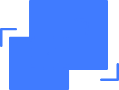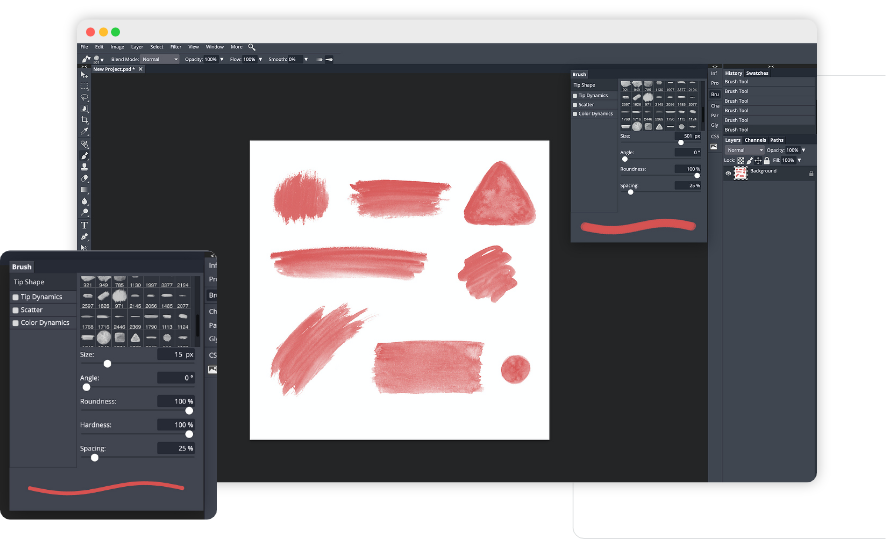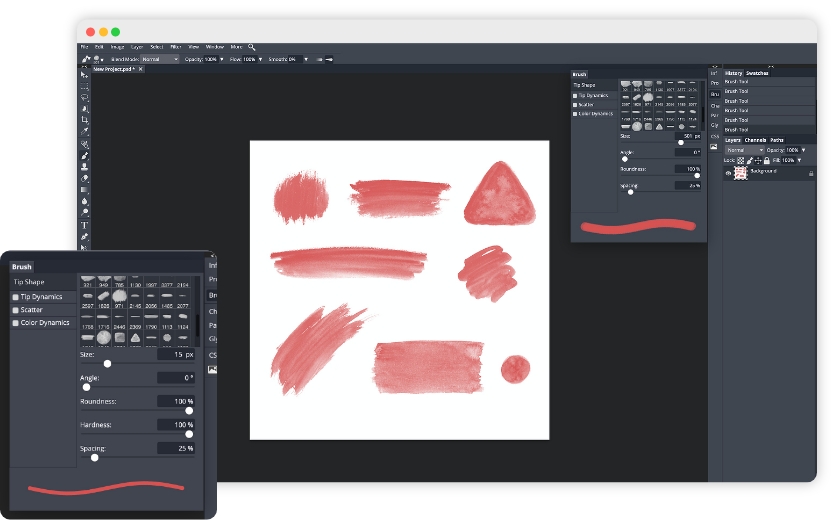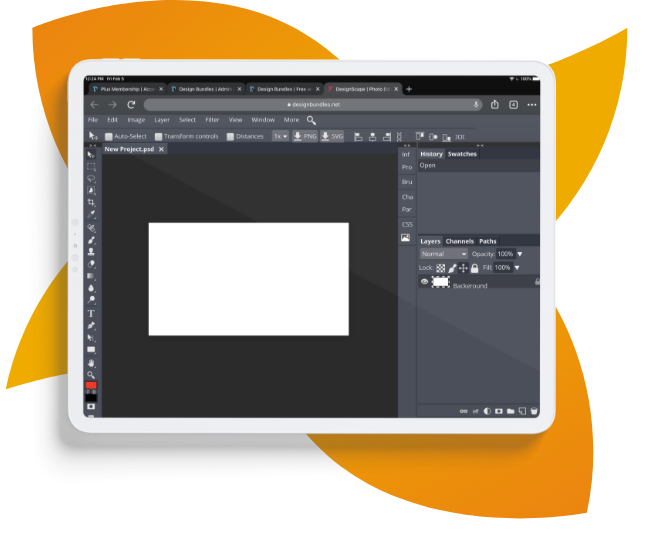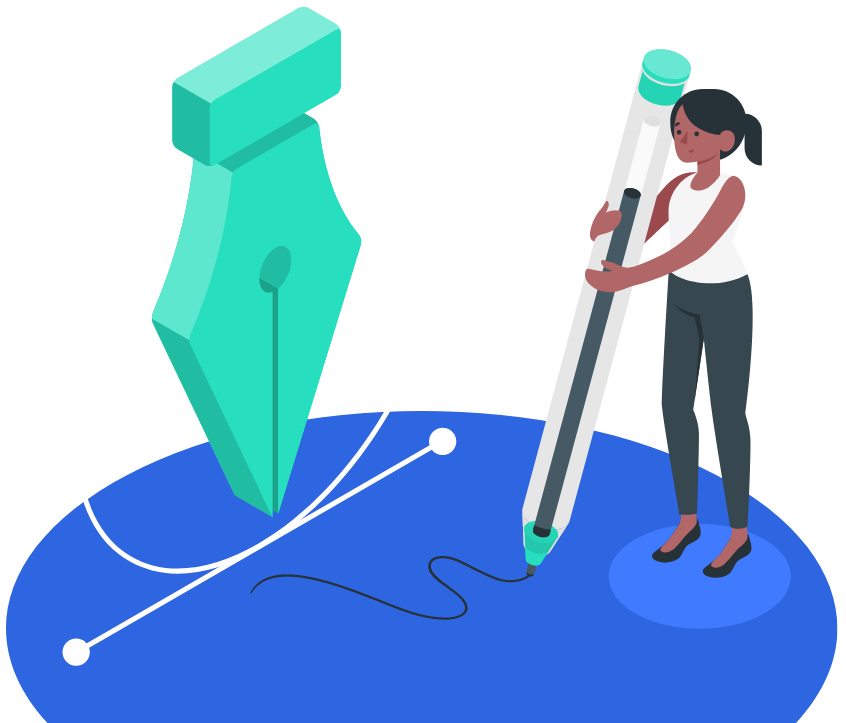DesignScape: access the best design software for creative professionals & hobbyists
Innovative design simplified. Easily create and customize your designs from anywhere with wi-fi. Join the best online design platform for creative professionals & hobbyists.
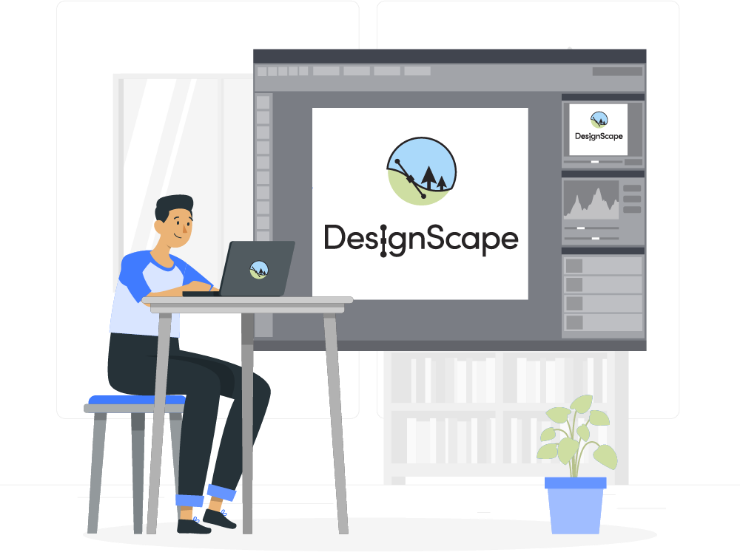

 All your Design Needs
All your Design Needs