












Our Plus Membership gives you access to over 3,361,158 exclusive products. You also get up to 15% off non-discounted marketplace products.
If that wasn’t enough we have a suite of Design Tools such as Craft Designer & Illustrate AI. Become an Unlimited Member today to access!
Introducing
Cadeck Script
a new fresh & modern script with a handmade calligraphy style, decorative characters and a dancing baseline! So beautiful on invitation like greeting cards, branding materials, business cards, quotes, posters, and more!!
Cadeck Script come with 400 glyphs. The alternative characters were divided into several Open Type features such as Swash, Stylistic Sets, Stylistic Alternates, Contextual Alternates. The Open Type features can be accessed by using Open Type savvy programs such as Adobe Illustrator, Adobe InDesign, Adobe Photoshop Corel Draw X version, And Microsoft Word. And this Font has given PUA unicode (specially coded fonts). so that all the alternate characters can easily be accessed in full by a craftsman or designer.
Cadeck Script :
Uppercase & Lowercase International Languange & Symbols Support Punctuation & Number PUA Unicode Range Standard Stylistic Alternates Stylistic Set 1-11 Character Variant Contextual.
The ZIP file are include the following :Cadeck Script.OTF
Cadeck Script.TTF
Cadeck Script.Web Font (eot, svg, woff, woff2) If you don't have a program that supports OpenType features such as Adobe Illustrator and CorelDraw X Versions, you can access all the alternate glyphs using Font Book (Mac) or Character Map (Windows).To Access Alternate Characters Click The Link Below:How to access alternates in Adobe illustrator CS https://www.youtube.com/watch?v=geL0Ye02Ryk
How to access alternates in Adobe illustrator CC https://www.youtube.com/watch?v=V25yiUh8BcE
How to access alternates in Ms Word https://www.youtube.com/watch?v=HxkhZiCuwEw
How to access alternates in Coreldraw X7 https://www.youtube.com/watch?v=UBVsufJjons
How to access alternates in Adobe Photoshop CC https://www.youtube.com/watch?v=BYKXl58AdNY
How to access alternates in Indesign CShttps://www.youtube.com/watch?v=HgZTCxKG14Q
Thanks and happy designing :-)Thank You for purchase!
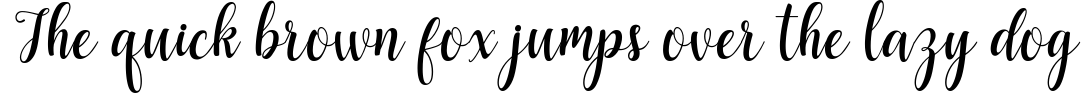
Introducing Design School – our jam packed platform with its own mini search engine! Design School was made to help you learn all there is to know about fonts, graphics, templates, designs, file types, different software programs, Frequently Asked Questions and much much more.

Viewing Product