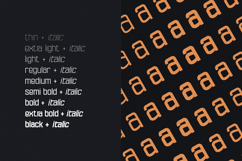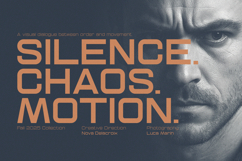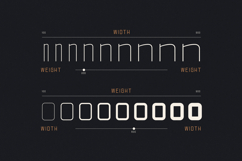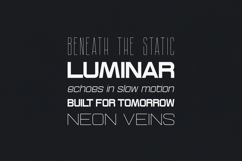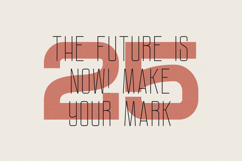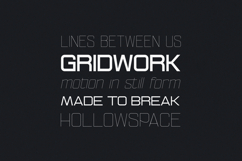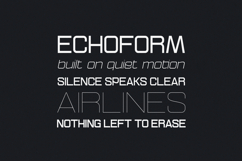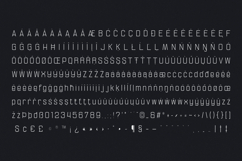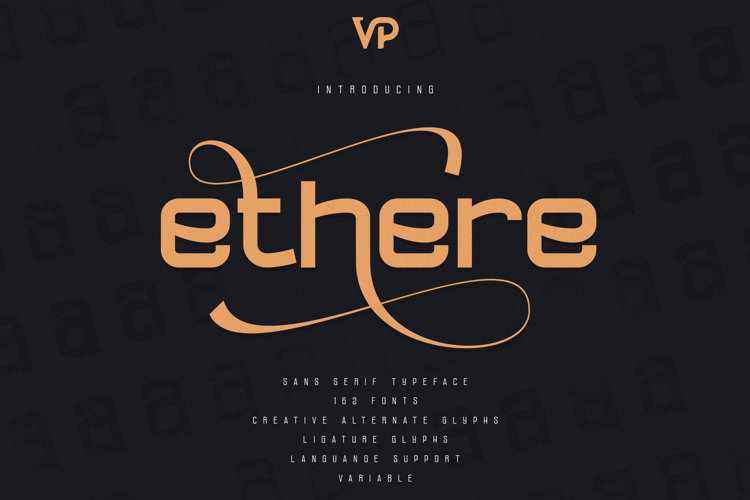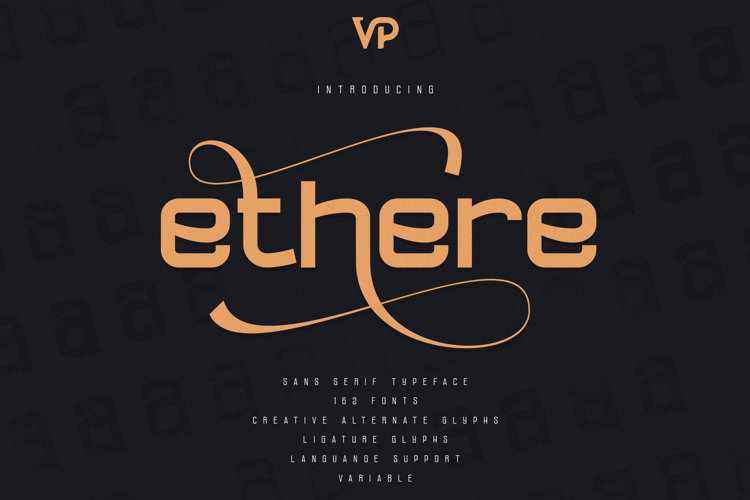Ethere — Futuristic Sans Serif Typeface with 162 Styles
Ethere is a modern sans-serif typeface crafted for creators, brands, and designers who value precision and versatility. Built to adapt across any creative medium, Ethere delivers a clean geometric form infused with subtle humanist touches — a balance of technology and emotion. With 162 unique font styles including weights from Thin to Black and matching Italics, Ethere offers full creative flexibility for branding, editorial design, packaging, posters, web, and UI. Its variable font support allows you to fine-tune width and weight seamlessly, giving total control over visual expression.
Every detail is refined — from its creative alternate glyphs and ligature options to extensive multilingual support covering 87+ languages. Whether you’re crafting a futuristic logo, cinematic title, or luxury brand identity, Ethere gives your typography a timeless yet progressive voice.
Font Features
- 162 font styles (9 weights × 9 widths × italics)
- Sans serif with geometric precision
- Creative alternates & ligature glyphs
- Full language support (87+ languages)
- Variable font technology (width + weight axes)
- Perfect for branding, headlines, interfaces & print
Ideal For
- Tech & creative branding
- Editorial and magazine layouts
- Logo and identity systems
- Posters, motion graphics & websites
- Luxury, fashion & futuristic aesthetics
Language Support : Afrikaans, Albanian, Asu, Basque, Bemba, Bena, Breton, Chiga, Colognian, Cornish, Czech, Danish, Dutch, Embu, English, Estonian, Faroese, Filipino, Finnish, French, Friulian, Galician, Ganda, German, Gusi,i Hungarian, Indonesian, Irish, Italian, Jola-Fonyi, Kabuverdianu, Kalenjin, Kamba, Kikuyu, Kinyarwanda, Latvian, Lithuanian, Lower Sorbian, Luo, Luxembourgish, Luyia, Machame, Makhuwa-Meetto, Makonde, Malagasy, Maltese, Manx, Meru, Morisyen, North Ndebele, Norwegian, Bokmål, Norwegian, Nynorsk, Nyankole, Oromo, Polish, Portuguese, Quechua, Romanian, Romansh, Rombo, Rundi, Rwa, Samburu, Sango, Sangu, Scottish, Gaelic, Sena, Shambala, Shona, Slovak, Soga, Somali, Spanish, Swahili, Swedish, Swiss, German, Taita, Teso, Turkish, Upper, Sorbian, Uzbek (Latin), Volapük, Vunjo, Walser, Welsh, Western Frisian, Zulu
How to access alternate glyphs?
To access alternate glyphs in Adobe InDesign or Illustrator, choose Window Type & Tables Glyphs
In Photoshop, choose Window Glyphs. In the panel that opens, click the Show menu and choose Alternates for Selection. Double-click an alternate's thumbnail to swap them out.
Mock ups and backgrounds used are not included.
Thank you! Enjoy!