

As a frequent finder at several font identification groups, I’ve seen many, many people recommend to others that if they can’t find a particular font, they should take the image that they have (which has, most times, been taken randomly from the internet) and “just trace it.” And just as often, others take offense and chastise those who suggest tracing, declaring that it’s illegal, or a violation of copyright.
As a creator and as a graphic designer for 20 years, I must admit, I fall in the second camp. I see the word trace and immediately cringe, and want to say, “No, no, no, please don’t do that.” But I figured it was about time to take a deep dive into the issue and see if I can hammer out some of the issues surrounding the concept of tracing.
I’m also going to spend some time digging into tracing images produced by a phone app called Monogram It, because those images get the “trace it” recommendation far more often than anything else I’ve seen.
In my previous post about copyrights and trademarks, I touched very briefly on the idea of using a program’s auto-trace feature on an image (though the bulk of that article was more about copyrights on font software, and copyrighting and trademarking phrases). Just as with that post, I’ll remind you that I’m not a lawyer, just an old creator who’s been involved in copyrighting intellectual property. So let’s dive in!
First off, let’s talk about tracing things in general, before we get into the Monogram It app. (And as usual, since I’m located in the USA, when I refer to copyright issues, it’s based on US copyright laws.)
There are a couple of different ways to trace things. If it’s mainly black and white, or made up of solid shapes (like words created from a font, or a silhouette, or hand-lettering), you can run the auto-trace function in several different programs. I know that some of the cutting-machine software can do this, as can Adobe Illustrator.
 Example of hand-lettering, auto-traced using Adobe Illustrator
Example of hand-lettering, auto-traced using Adobe Illustrator
The other way that things get traced is usually used on photographs. It involves using a pen tool or brush, then drawing the outlines and shapes of the object in the picture. You can either trace something to just get the outlines of it, or by using the pen tool in Illustrator or another vector program, you can create flat color-filled shapes of whatever you’re tracing.
 Example of hand-tracing a photo of my weirdo cat, using Adobe Photoshop
Example of hand-tracing a photo of my weirdo cat, using Adobe Photoshop
My two examples here have one very, very important thing in common: I took both of the original photos.
I would never recommend tracing someone else’s photo or work, unless you’ve acquired specific permission to do it, because even though you’re creating something new that’s just based on that other work, you still may be violating the copyright of the original artist/photographer.
Take, for example, the case of Shepard Fairey’s “HOPE” poster of Barack Obama. He took an Associated Press photograph and essentially traced it, then sold it as an original work. The AP requested compensation, Fairey sued the AP in response, and the two parties eventually settled out of court (with the details and settlement amount remaining confidential, though the rumor is that Fairey had to pay the AP $1.6 million, as well as 50% of all future poster sales). Fairey also ended up being sentenced to two years of probation, 300 hours of community service, and a $25,000.00 fine for destroying and fabricating documents during the legal proceedings with the Associated Press.
So at its most basic, you should always get a license from the original creator when tracing any image you find. You don’t want to end up in a Shepard Fairey situation. This also includes images of text – while the font creator owns the copyright to the font software itself, when someone takes a font and puts those letters in a specific stylized order, they become the copyright holder of that new artistic work that’s created.
There is a situation when it’s OK to use someone else’s work: that situation is called “Fair Use.” Under US copyright law, fair use makes it “permissible to use limited portions of a work for purposes such as commentary, criticism, news reporting, and scholarly reports.” Note: fair use doesn’t allow for any kind of commercial purpose here. So there isn’t a situation I can think of where you could trace someone else’s work and sell it. Heck, I’m even uncertain enough that this blog posts counts as “commentary and criticism” that I’m not including the HOPE image, since I’m not specifically criticizing the poster itself. Always better safe than sorry when it comes to copyright.
So when I say “get a license from the original creator,” let’s dig down into that idea.
When someone creates a work, whether it’s a photograph or an original drawing or font software, they retain the copyright to that work. It’s theirs to do with as they please, and that copyright passes to their heirs and lasts for 70 years after that creator’s death.
If you buy that photo (or drawing, or font software) to use, you aren’t actually buying the item itself. You’re buying a license – a document that spells out the fact that you bought a certain set of rights to use that item, and also spells out what you can and can’t do with that item.
(A driver’s license works in much the same way as an intellectual property license: it allows permission to do something [drive a car] that would otherwise be forbidden or illegal, in exchange for a fee.)
Some licenses are very, very specific about how you can use an item. Others are horrifyingly vague. But in general, if the license you’ve purchased doesn’t specify that you CAN do a thing with it, always assume that you are NOT authorized to do that thing. Take the driver’s license example. Mine has an additional “motorcycle endorsement” note on it; without that, it would be illegal for me to drive a motorcycle. If your driver’s license, instead of specifying allowed uses, had to instead list all of the non-allowed uses, it would be way too large to fit into your wallet. So in general, anything not spelled out as allowed in a license is automatically not allowed.
As far as tracing goes: if you’d like to trace someone else’s work, you’ll need to get a license from that original creator that spells out exactly what kind of tracing you can make, and what you can do with the end product you’ve created.
Now that we’ve hammered out those concepts, let’s move on to the Monogram It app.
The app is available for both iOS and Android platforms, in both a free and paid version. The paid version costs 99 cents in the US app stores, with the difference being a wider assortment of fonts, backgrounds, and color options in the paid version.
Unfortunately, when you download the app, it does NOT have a license (or a Terms of Use/Terms of Service) document that the end user must agree to before using the app. If it did, this deep dive might not be necessary; it’d likely spell out how the monograms it creates are allowed to be used. (This is bad programming; anything an end user downloads should have some documentation about how it can be used, whether we’re talking about an app or a desktop program or a photo or a piece of font software.)
The only thing that the creators of the app have given us is their promotional copy, so we have to take that as the permissions specifically given for how the end product can be used. I’m going to quote that copy here in its entirety, because I’m going to offer criticism and commentary, thus putting me in the Fair Use category:
Personalize your screen with the cutest custom wallpapers you've ever seen!
Monogram It is an easy, fun way to make custom monogrammed wallpapers for your iPhone or iPad.
You'll love designing your personal wallpaper using our carefully-selected patterns or your own photos. Add a monogram frame and your initials or full name. Customize fonts, color schemes and more.
"My rule is, if it's not moving - Monogram it!" -- Reese Witherspoon
The cutest wallpapers on the App Store
* Adorable patterns created by professional designers
* Inspired by the best fashion and trends: preppy, tribal, floral, chevrons and much more
* Classic, premium monogramming fonts available free of charge
Unlimited wallpapers for every occasion
* Change your lock screen with the seasons or trends, or even daily
* Create personalized wallpapers for your friends
* Use your creations in printed cards, binders or other craft projects
Create something that's uniquely yours
* Incredibly customizable with hundreds of millions of possible designs
* Dozens of color schemes for each pattern
* Super easy to use - make something special in seconds
Promo copy is from the iOS paid version, as of January 15, 2017.
All right, let’s dig in and see what they’re specifically telling us we can do here. The first three paragraphs all specify that you can use the app to create custom wallpapers for your mobile device. Then there’s the Reese Witherspoon quote, then three sections of bullet points.
Section one is about wallpapers: the details the app allows you to put in. The third bullet point says: “Classic, premium monogramming fonts available free of charge.” Since it’s listed underneath a header that specifies wallpapers, the bullet point refers back to that. The fonts are available free of charge for the cutest wallpapers on the App Store.
The third section is about creating something unique, and touches on some of the same points as the first section. But the middle section bears some closer scrutiny.
The header again mentions wallpapers. The first bullet point gives a hint to how many wallpapers you can create with the app – pretty much an unlimited number, as you’re free to change them daily. The second bullet point encourages you to create wallpapers for your friends, which would be the equivalent of using a “personal use only” font for a project that you’re giving as a gift to a friend.
The big question comes in the third bullet point: “Use your creations in printed cards, binders or other craft projects.”
Those who are pro-trace say that the inclusion of “craft projects” means that you can take the image that the app produces, auto-trace it, and then use that tracing in other projects (such as t-shirts). Those who are anti-trace say that what’s actually meant here is that the wallpaper image itself can be used in a project (if, say, you wanted to print out the monogram image for a scrapbook page), but convertingit from the image to any other format is not expressly allowed. And the hierarchy of the section supports that second idea, because just like with the line about fonts in the first section, the header of this second section specifically mentions the wallpapers. So you’d be using your wallpaper creations in printed cards, binders, or other craft projects.
With all that in mind, let’s take what we know about tracing, licensing, and copyright, and apply it.
First off, I think the easiest thing to discuss is the idea of taking the monogram straight from the app and selling an item with the monogram on it. Nowhere in this product description does it ever mention selling your creation; there’s no language that explicitly allows any kind of commercial use. So knowing that a license details things you are allowed to do, if we take this promotional copy as a license, the end user is not given clear permission to sell their creations, only to give them to friends or use them themselves.
That covers commercial use – the end user is not explicitly given the right to use the monogram (in any form) for commercial purposes. So how about personal use? It’s pretty clearly allowed through the sentence, at least as far as using it for craft projects. As far as non-craft projects go, though, things get questionable. Let’s say, for example, you wanted to use the monogram image as a blog header, or a header for a social media page. Do those count as craft projects? The idea of a “craft” traditionally involves physical objects. Or might those fall under the use of “wallpaper,” which is more geared toward electronic devices?
Again, we’d have to look at personal use vs. commercial use. Do you do any sort of business through your blog or your social media? Do you have any ads on your blog, or do you sell anything, even if it’s for hobby income? Is your social media account meant to bring any kind of customer to see your page? If any of those things are true, any imagery you’d put on those pages would need to be cleared for commercial use. Commercial use isn't just selling items – it's anything that leads to bringing customers to your business, from blog headers to newsletters to the sign outside a physical shop. So in any of those cases, the product of the Monogram It app wouldn’t be usable without a license spelling out what commercial purposes it could be used for.
Now, let’s talk tracing. If it’s an allowed use, it would only be allowed for personal projects, because the language offered by the app creators does not give explicit permission for commercial use. But is personal tracing allowed at all? That’s a question that we just can’t answer with 100% certainty at this time. You’re given permission to use the PNG images that the app creates (the wallpapers) for personal craft projects, but there’s nothing that mentions any kind of alteration of the images. So I lean toward the idea that you aren’t authorized to trace; the line about craft projects is a sub-item under a header that specifies wallpapers, so the only explicit permission here is that you can use the wallpaper, meaning the flat PNG image file that the app creates.
We can look at tracing from a couple of other angles, however. First off, let’s discuss who, specifically, is the designer of the wallpaper image. You may think the obvious answer is the end user, the person who downloaded the app. But is it? A case could be made that Firelit Studios, creator of the Monogram It app, is actually the designer of the wallpaper.
When using properly licensed patterns, fonts, and other elements created by others, a designer can make a unique design all their own (and thus, copyrighted to them) by arranging those elements in a specific unique way. In this case, the end user is only putting the elements (background, shapes, letters) exactly where the Monogram It app allows them to be placed. The end user can’t move elements around at all. So in a technical sense, because the design decisions about where the shapes and letters will sit were made by the app creators, the argument could be made that Firelit Studios is actually the designer of the monogram, not the end user, and as such, Firelit would own the copyright to that image.
Another take on tracing is that it gives you poorquality. The Monogram It app creates a PNG image that measures 1920x1920 pixels. But a lot of that is background. If you cut it down to just the circle in the middle, it’s around 680x680, and if you cut it even smaller, to just the usable letters, it’s around 500x500 pixels.
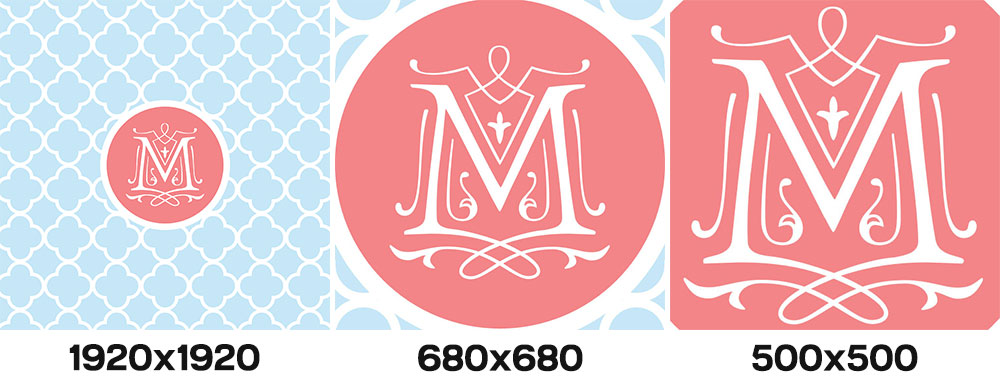
This is a really small object to trace, no matter what software you’re using. The trace will undoubtedly come out a little wobbly and weird, because there will be little hiccups in any small file size. Also, the monogram image is saved by the app only as a PNG, which isn’t an easily resized format – it’s indexed color, just like a GIF, which means if you size it down, it’ll get jagged-looking and pixelated in strange ways. The fact that the image is in a hard-to-edit format also points to the idea that it wasn’t meant to be used in other ways.
But even if it were in a flexible format, and made large enough to trace, you still aren’t going to get very good quality out of it. Compare these two objects below, both of the same text, in the same font, at the same size:

The one on the left was typed out, saved at the highest possible image quality, then traced in Illustrator at the highest-quality settings. The one on the right was typed directly into Illustrator, then converted from text to solid shapes. You can really see the difference in how many points there are along the curves! The auto-traced version, even at the best settings, has around four times as many points compared to the clean curves of the regular text. Every place there’s a new point is a place where your line has a tiny hiccup, because the image you traced got a little bit pixelated. And if this is the decrease in quality we get from high-quality input, think about the quality you’d get if you chop a tiny 500x500 heavily-detailed monogram out of its wallpaper and trace it.
The last thing to think about is this: the Monogram It app doesn’t tell you the names of the fonts it uses, but you can figure some of them out. One of the more popular fonts sells for $20. My guess (and again, I have no way of knowing for sure, but as a font designer, this is my instinct) is that the $20 font was licensed to Firelit Studios for wallpaper use only, and there’s nothing in that license between font creator and app creator that allows the end user to trace and use those letters. Why do I think this? Because the cost of the full version of the app is 99¢, and to explicitly allow an end user to make a wallpaper and trace those letters for other purposes would essentially deny the font creator 95% of their normal income. I don’t know of any font creator who would be cool with that.
Without statements from the app creators (who I've not heard back from yet) or from creators of the fonts, patterns, and other graphic elements the app uses (ditto, no response yet from anyone I've contacted), we can’t know for sure what kind of licensing is on the books between the app creators and the element creators. And without a properly spelled-out license or any terms of use between the app and the end user, all we can go by is the description of the app. The way I read it, end users can use a wallpaper image as-is for personal projects, but there just doesn’t seem to be anything to support either tracing into another format, or using the image for commercial use.
Sofor the time being, I’d advise against any tracing of the images that come out of the Monogram It app (or, more generally, any image of text that you find on the internet). The less legally-questionable option is to find out the source for that font or graphic element, and purchase your own license to use that font or element. The bonus is that you’ll be able to create higher-quality, cleaner products as well!

Update! As of March 20, 2017, the Monogram It app (in both paid and lite versions) has been removed from both the iTunes store and the Google Play store. The website for Firelit Studios, the app creator, no longer appears at the top of a Google search for "Firelit Studios." However, the site is still up, and has this message:
Monogram It! is temporarily down for some improvement works.
The app will be available on the iTunes App Store and Google Play again soon.
Thank you for your patience!
I've heard that at least one font designer will be having their monogram fonts removed from the app.

Ask a Font Creator: Let's Talk About Cut Off Text in Microsoft Products!

A History of Fonts from Ancient Symbols to Modern Typography

Ask a Font Creator: The Typography of Disneyland
By using our website you consent to all cookies in accordance with our cookie policy.
