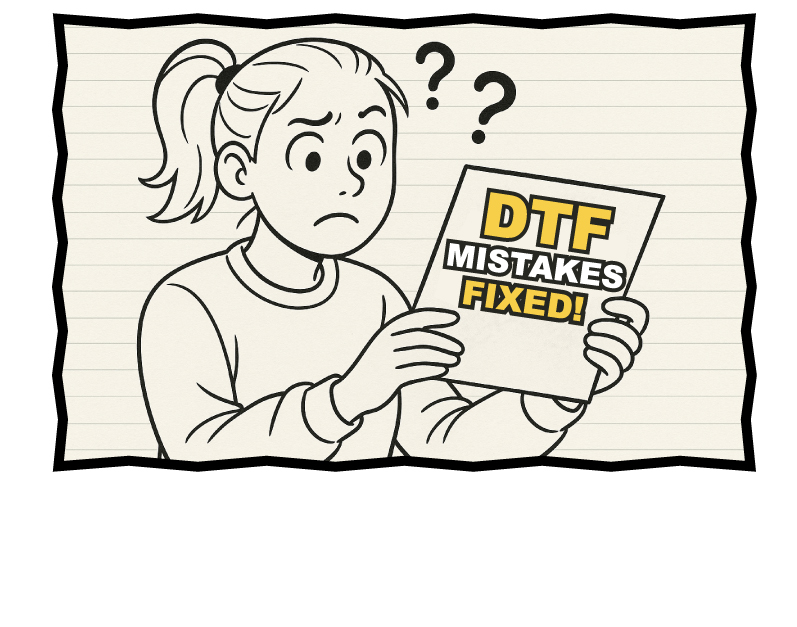Posted 8th June 2016 •
By Design Bundles

We have a massive surprise for you this week!
Mochafloat, our
Free Font of the Week, is a special PUA encoded font with a huge amount of Glyphs to play around with... If you know how to!
We surveyed our Facebook Group recently and the majority of people said they were not sure what we meant by 'PUA Encoded.' We at FontBundles want you to know exactly what we mean when we say 'PUA encoded' so you can get more value from the fonts that you buy!
They say a picture paints a thousand words, so here it is...

Can you spot the difference between these two fonts? Here it is again!

PUA encoded fonts that have lots of extra glyphs can add a lot of extra value and give you endless possibilities for that beautiful typographic design!
The PUA Encoded part basically means that all of the letters, numbers and the extra fancy parts a designer includes will be fully available to access using basic tools like Character Map or Font Book (that come with your PC or Mac) which work directly with popular software like Silhouette Studio, Inkscape or Cricut Design Space - without which you'd need to use software like Photoshop if you wanted to access these extra Glyphs.
The best part of it is, our Marketplace is crammed full of such incredible fonts! Whenever you see the blue tick, it means that the font is PUA Encoded and therefore fully accessible using basic software.
Let us show you just how easy it is...

Here we have a basic text design 'Mochafloat' with no PUA encoded glyphs being used. It looks great! However, it could look a bit more fancy... if we wanted it to!
By using Font Book on our Mac (comes included with Macs) and selecting the Mochafloat, we can now see all of the extra glyphs that the font includes - using these in our software of choice is as simple as copying and pasting it in place of whatever character we wish to replace.

Likewise on PC, we can get the same result with Character Map (comes included with your PC) by selecting the font, ticking 'Advanced View' - setting 'Group By' to Unicode Subrange, and in the little dialogue box, selecting 'Private Use Characters' to see the extra glyphs.
These can again be copied and pasted into our program of choice to replace the characters we wish to replace.

So step by step, replacing each character, our Typographic Design develops. Firstly, we replace the M:-

Then we replace the 'h':-

Then we replace the 't':-

And Hey Presto! Now we have expanded our options for using the font a thousandfold!
Our Font Marketplace is filled to the brim with incredible PUA Encoded fonts loaded with tons of extra glyphs, so it's a good opportunity to run through a few of them which are available to you, like
Prologue Script which is currently on sale. We've exaggerated the design a bit here to emphasise the extra glyphs:-

The ever popular
Lovely Melissa Font has a stunning collection of unique fonts, perfect for love related designs.

And Smileheart! Which comes as part of the
Majestic Fonts Bundle - 40 PUA Encoded fonts for an incredible 96% off the RRP value!


We hope you have enjoyed our Guide to PUA Encoded Fonts with this week's Free Font of the Week - Mochafloat and can now use all of our fonts to their maximum value - Enjoy the fonts!