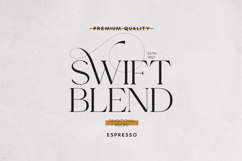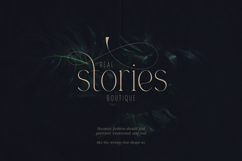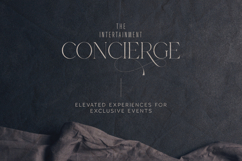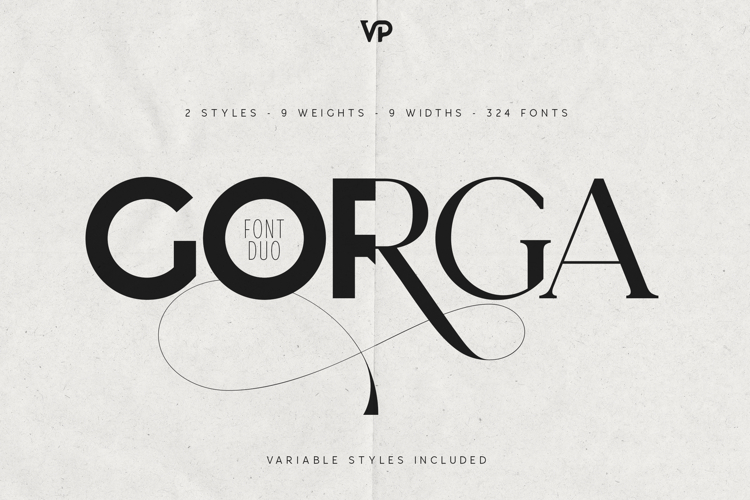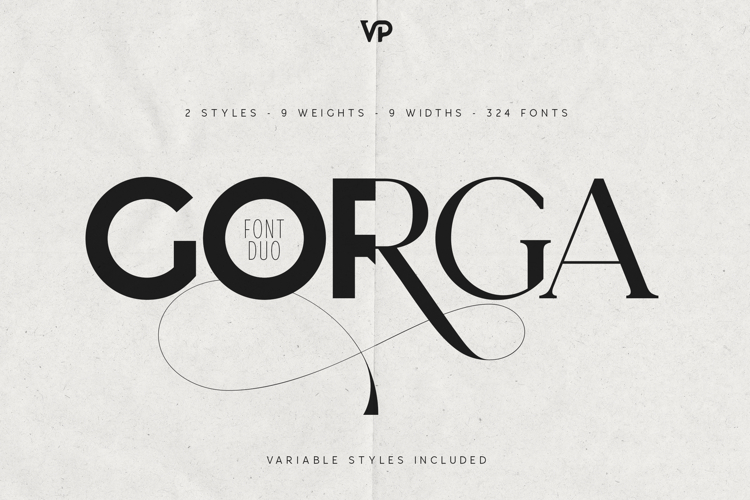Gorga Font Duo – Modern Sans & Elegant Serif Typeface with Variable Styles
Gorga is a premium font duo designed to bring modern versatility and timeless elegance to any creative project. Featuring 2 complementary styles, 9 weights, 9 widths, and an impressive 324 total fonts, Gorga offers exceptional flexibility for branding, editorial design, packaging, and digital experiences.
This refined type system pairs a bold, contemporary sans-serif with a graceful, high-contrast serif—crafted to coexist seamlessly. With expressive curves, sophisticated ligatures, and smooth variable styles, Gorga delivers both precision and personality in equal measure.
Perfect for luxury branding, magazines, fashion campaigns, food packaging, logos, social media graphics, and cinematic posters, Gorga provides designers with a complete typographic toolkit that elevates any visual identity.
Key Features:
- Font duo: Modern Sans + Elegant Serif
- 9 Weights × 9 Widths (per style)
- 324 total fonts
- Variable fonts included
- Beautiful alternates
- Sophisticated high-contrast design
- Ideal for branding, editorial, packaging, and digital use
Bring polished craftsmanship, modern charm, and creative freedom to your next project with the Gorga Font Duo.
Language Support : Afrikaans, Albanian, Asu, Basque, Bemba, Bena, Breton, Chiga, Colognian, Cornish, Czech, Danish, Dutch, Embu, English, Estonian, Faroese, Filipino, Finnish, French, Friulian, Galician, Ganda, German, Gusi,i Hungarian, Indonesian, Irish, Italian, Jola-Fonyi, Kabuverdianu, Kalenjin, Kamba, Kikuyu, Kinyarwanda, Latvian, Lithuanian, Lower Sorbian, Luo, Luxembourgish, Luyia, Machame, Makhuwa-Meetto, Makonde, Malagasy, Maltese, Manx, Meru, Morisyen, North Ndebele, Norwegian, Bokmål, Norwegian, Nynorsk, Nyankole, Oromo, Polish, Portuguese, Quechua, Romanian, Romansh, Rombo, Rundi, Rwa, Samburu, Sango, Sangu, Scottish, Gaelic, Sena, Shambala, Shona, Slovak, Soga, Somali, Spanish, Swahili, Swedish, Swiss, German, Taita, Teso, Turkish, Upper, Sorbian, Uzbek (Latin), Volapük, Vunjo, Walser, Welsh, Western Frisian, Zulu
How to access alternate glyphs?
To access alternate glyphs in Adobe InDesign or Illustrator, choose Window Type & Tables Glyphs In Photoshop, choose Window Glyphs. In the panel that opens, click the Show menu and choose Alternates for Selection. Double-click an alternate's thumbnail to swap them out.
Mock ups and backgrounds used are not included.
Thank you! Enjoy!